Ira Dvir wrote:
Dear C.Y.Leow,
I am the VP R&D of HM.
I urge you to do the following: go to dreamstime.com and download the following original JPEGs
dreamstime_3608627.jpg (the woman portrait) and dreamstime_8651080.jpg (the Masai portrait).
These are images of 4368x2912 pixels and their original
size is 5.8MB and 5.91MB. Please code these images to JPEG 201KB and 212KB and see for yourself what you get.
There are three possibilities:
1. Your JPEG SW will not allow such a deep compression and you'll end up with bigger files (and perhaps, but not sure) better quality.
2. You'll get worse quality, since we did that using PaintShop pro, which is good)
3.You'll get identical results.
Our claim is simple, and we verified it on thousands of images.
We are no magicians, and our technology is highly detailed in the documents in our site.
Any man, professional in the field of imaging, can understand how we
manage to achieve such higher levels of compression using the tools and the IP we use.
You are invited to download our software from our site and try it
yourself.
My response:
Dear Ira
Why are you targeting me? It was NOT me who claimed HM desecrated those two images.
I could not care less about those images, I am a photographer and I prefer to test software with my own images.
Those images you suggested that I download are from a stock photo site, which I need to sign-up and joint, I am not interested.
I will instead re-size my original test picture to 4368x2912 pixels (same as the one you suggested) and JPEG it to 220 KB file.
Here goes...
After I re-size my test photo and save it to a LOW Q1 JPEG format, I still end up with a 487 KB file! And at 100% certain part of the photo show bad banding! (See arrow)
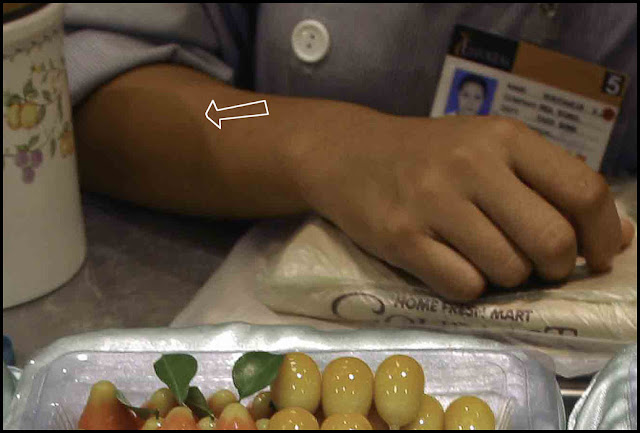 But before you say I told you so! Let's examine how we get to this stage.
But before you say I told you so! Let's examine how we get to this stage.I notice you have the "Pretty Face" picture at your web site, I downloaded it...
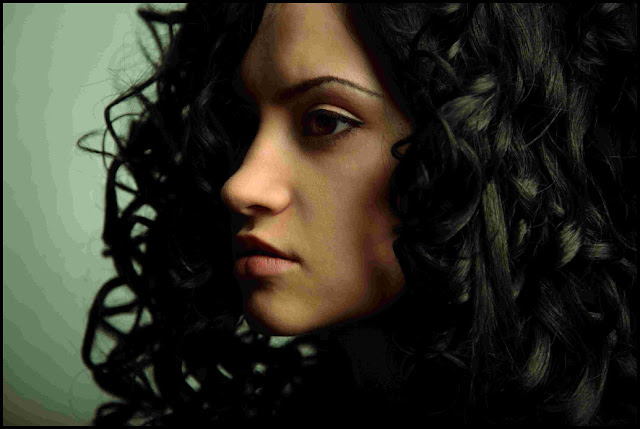 This is the picture you show the world how JPEG caused the banding.
This is the picture you show the world how JPEG caused the banding.Upon examine the IMAGE SIZE of this file, I get this:
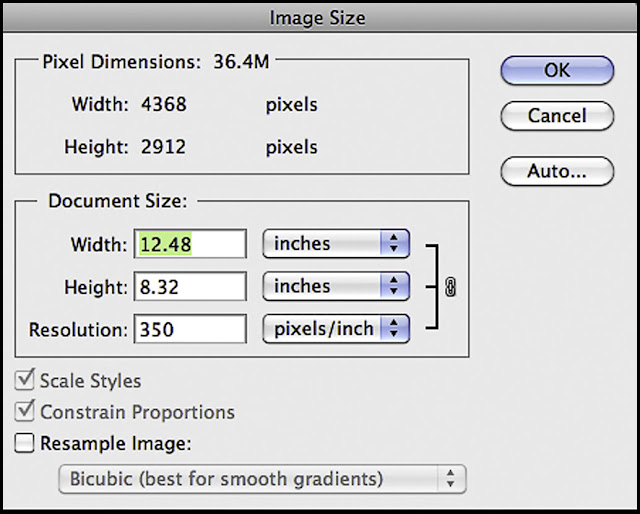 I remember you told me the ORIGINAL file size of this woman portrait is, and I quote; 4368x2912 pixels and the original size is 5.8MB.
I remember you told me the ORIGINAL file size of this woman portrait is, and I quote; 4368x2912 pixels and the original size is 5.8MB.The one in your web site no doubt have the same pixels dimension BUT it is a whopping 36.4MB!
Any photographer (ok, not any; most) will tell you that your web version has been "blown-up", thus interpolated. I know for a fact that JPEG do not take kindly to a heavily interpolated (up res, up sized) image, and when that image is being save on a low Q1 banding appear!
The reason my test image show banding is of the same reason.
Prove me wrong ;)
Please don't get me wrong, your Hipix is a wonderful compression software that beat the JPEG in size and quality, I NEVER said it do not work.
After testing Hipix, I feel it is more suitable for mobile and net use.
For die hard photographer like me who shoot RAW, it take too long to convert the file for HipixWiz.
Just a friendly advice, without prejudice; you need to rework your examples in the gallery. Any Photoshop user and advance digital photographer will know "how it is done". ;)
Kind Reagrds
C.Y.
==================================
Latest response from Ira...
Dear C.Y.
I apologize if you took my response personally. You were the last response I read, and I felt like I had to correct a fundamentally wrong assumption.
Your presnt blog seems to strengthen the fact that you missed the most important aspect of our work: We do not downscale any image. The resolution is kept intact. The numbers (circa 100KB for the woman's portrait) are for the full resolution over 12MP image.
If you installed our software you could try that yourself with your own photos. Try the different presets and I am sure you'll be impressed by the results.
Being a photographer you probably understand that I cannot supply copywrited images as-is to the world. However, if you tried our gallery you could download some comparisons of full-res JPEGs and hipix files.
Being a photographer, I suggest that you kept following our site, and within a few weeks you'll be probably happy to try our Photoshop plugin. I'll be more than happy to get your learned feedback after experiminting with our current or future software.
Best regards, and I hope you'll keep following us,since we do see die-hard photographers as a main target for our technology.
All the best,
Ira
