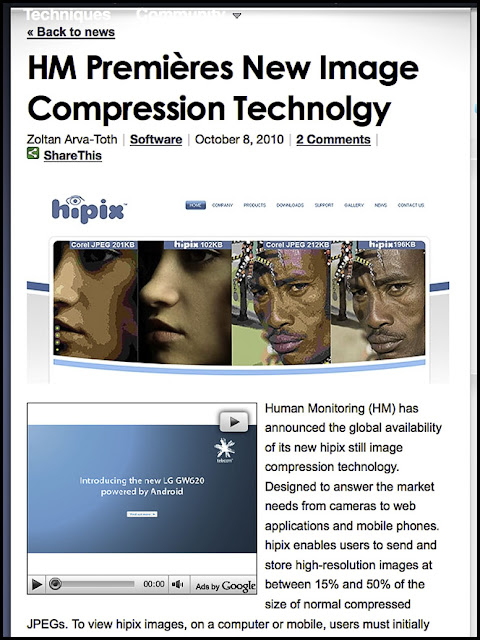 According to the press release:
According to the press release:"Human Monitoring Ltd today announced the global availability of its new hipix™ still image compression technology. hipix™ enables users to send (and store) high resolution images at between 15% and 50% of the size of normal compressed (jpeg) files! hipix™ works on Windows, Linux, Mac and the Android mobile platforms."
Wow! This I got to see!
Human Monitoring went on to list the benefit:
"Consumers: using minimal bandwidth, users can email or send large images via mms with no degradation to the image quality. So, an 8 mega pixel picture taken on a mobile phone can be sent and received as an 8 mega pixel picture (but still only as 300KB file for MMS).
- Mobile operators: facing increasing demand on their networks can promote and push
- Publishers: can store and reproduce high quality images at a fraction of the previous requirement, saving money.
- Photographers: save up to 85% of the image size and keep the original quality and resolution!
I don't care much about the top two benefits but "saving up to 85% of the image size and keep the original quality and resolution? Now you are talking ;)To prove what they claimed is accurate, I decided to do a test.
But first, to view hipix images, on a computer or mobile, users must initially download a viewer, and to create or convert images to the hipix format users need the hipix “Wiz” application.
Both are currently free to download at their web site for a limited time.
I selected this image which I shot in a Bangkok market for the test.

This image was shot with a Canon D60 DSLR and the 18.9MB file was saved as JPEG with a quality of 10, baseline optimised; the end result is a 1.3MB file.
This is what the hipix "Wiz" look like, you use it to convert your JPEG to their proprietary "HPX" format. The conversion is very fast, I am using a Mac Book Pro and OSX 10.6.4

I find the interface easy to use and it is here that you can select your compress image quality.
This is the viewer and when launch, took over the whole screen; I find this annoying, having to minimise it. It should be the other way round, launch smaller and let the user decide if he need a full screen mode.
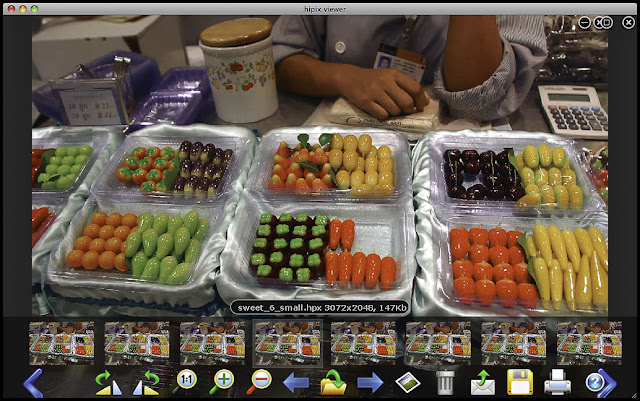 The viewer also let you save your "HPX" image once you open it. At the moment you can only save it in "BMP" format. I hope the final version will support other file format.
The viewer also let you save your "HPX" image once you open it. At the moment you can only save it in "BMP" format. I hope the final version will support other file format.Below is a "grab" of the folder with all the test images.
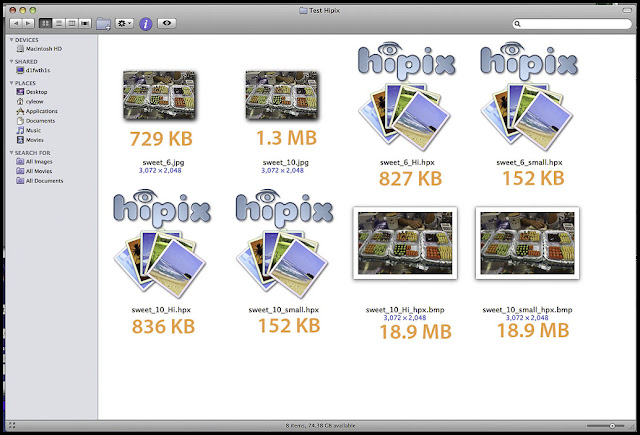 I superimposed the file size of each file, go on; click for a larger view and from the top, left to right:
I superimposed the file size of each file, go on; click for a larger view and from the top, left to right:Master file 18.9MB to JPEG, Q6 - 729 KB
Master file 18.9MB to JPEG, Q10 - 1.3 MB
Q6 JPEG to HPX Q High - 827 KB
Q6 JPEG to HPX Q Small size - 152 KB
Q10 JPEG to HPX Q High - 836 KB
Q10 JPEG to HPX Q Small size - 152 KB
Both HPX save and return to the original 18.9 MB size but in BMP format.
Notice the High Quality HPX of the Q6 JPEG is actually LARGER! (729 v 827 KB).
From the test, it is quite obvious that we should select "small size" when we convert JPEG to HPX, notice even the Q10 JPEG ended up to a tiny 152 KB if we do that!
Ah ha! But what about the quality and resolution, after you expand your tiny HPX to its original glory?
 Combo pictures of Q10 JPEG (top) and the HPX after returning as BMP; both at 100% crop.
Combo pictures of Q10 JPEG (top) and the HPX after returning as BMP; both at 100% crop.Are there any difference? Yes, the BMP colour saturation has drop a little but that can be boost back in Photoshop. Where resolution is concern, the HPX is very very close! Again, a bit of sharpening might fix that.
WOW! Look like it work!
Just think of the implication! Instead of sending a whopping 1.3 MB file, with hipix; you send a tiny tiny 152 KB one!
Famous Last Words:
Some of my 5 cents view ;)
1. The viewer can be a bit unstable. It crash a few time when I try to open a HPX file.
2. The viewer should not launch into a full screen mode.
3. More supporting format when saving the expanded HPX file.
4. I suspect the saturation loss is due to the BMP format.
Disclaimer:
I do not work for or connected to Human Monitoring Ltd in any way.
End Note:
Whatever happen to JPEG2000? Do any one use it at all?
Second Part of my story:
Cleaner, Better Squeeze! Or JPEG you Beauty!

1 comment:
I am connected with Human Monitoring. I enjoyed reading your post, and we'll definitely examine your suggestions.
One comment: Please try coding you highest quality picture to Hipix without degrading it first by compressing it to JPEG. Go from 16+MB to (I suggest High, Good or Normal presets) and then examine the result.
Hipix is most effective with images which do not contain noise. If you code an image low size JPEG you insert artifacts, which hipix treats as data, and the compression is less effective.
Post a Comment