PICCURE ROCKS!!
From my test I can see PICCURE did an incredible job of removing camera shake induced artifacts and blurriness!
I think those guys at the Intelligent Imaging Solutions might give Photoshop a run for their money in this area.
Like any beta release, there are a few issues to iron out; like it crashed sometimes when the image is a TIFF and more than 70MB.
Instead of just being a PLUG-IN, I personally feel that PICCURE also should include a stand alone application; not everyone have Photoshop!
It has been an interesting test, I look forward to testing the official release!
Well, the "+" version is officially launched today!
According to them, "piccure+ is a new software program capable of correcting optical aberrations that cause a lack of sharpness in your images. With piccure+, it is possible to recover much sharper images."
During my beta testing, I was told that piccure+ can virtually make your $300 lens performing like a $3,000 lens!
BOLD CLAIM indeed!
Does it work as claim?
On 21 September I was given a final copy of the working software and was told..
"Hello CY,
I hope this email finds you well. We have put some significant effort into piccure+ and worked harder than ever before...
I think the new Beta is really worth it though. Photographers may save thousands of dollars in equipment in the future - instead of buying a $3,000 lens, they can use a $300 zoom and piccure+ to achieve similar sharp images. Especially for aperture settings like f1.4, f1.8,...
We wanted to share the new version with you - but please do not write about it or share it with others."
"We have significantly boosted performance for the lens correction (-70% of computing time) - it should just take a few minutes now and I truly believe that the results speak for themselves... A few screenshots attached - similar scene, but different lenses. From a technological point of view, piccure+ probably is the most sophisticated software for correcting optical aberrations.
Here are a few images you may use for testing the Lens+ feature (they were taken by a third party)."
I was also given a link to download the alpha for the handbook.
It was all very exciting!
I went head on and test the new software with some of my pictures.
My first test was a picture I shot with Martin's TZ60 super-zoom compact. At a whopping 720mm eqv, the image was a bit soft.
After putting it through piccure+ I DID NOT see much improvement and I was disappointed.
My why email got an immediate reply though :)
"Thanks for your email!
A few quick remarks: it looks like the image you edited has a high f-number (I guess maybe f8 or so). Optical aberrations will decrease with higher f numbers. From like f 8 to f11 on another effect called diffraction will decrease image sharpness.
piccure is not so good at countering diffraction - but correcting lens softness for apertures from f1.0-f5.6 (as well as correcting CA). piccure works best for DSLRs and is less useful for compact cameras and cameras from tablets etc.
It is quite possible that in this specific case piccure+ can't improve image sharpness much.
The optical system may have reached the resolution of the sensor - so the problem is less the optics but more the sensor resolution"
I see... I went for another image that was shot at f5.6 with my GM1.
 |
| This is before piccure+, the screen grab below show the settings in piccure+. |
 |
| Is that sharp enough for you?! After the image was put through piccure+ I was impressed! |
My email to them...
"I find the + work very well with images taken with a compact too, the "Test_01" was shot with my GM1 at f5.6 and the image was cropped.
I was FLOORED after Piccure + ran over it! The improvement was MIND BOGGLING!
Photoshop USM cannot even come near!
I thought you might like the b4 and after files :) "
Here is another test...
 |
| Before piccure+ |
 |
| After piccure+ |
Thank-You!
PetaPixel has done a very scientific test of this marvel software, you can read it here.
Famous Last Words...
Can piccure+ turn your $300 kit lens into a $3,000?
Not literally, but it sure can take the "kit" out of your cheap lens and make your image that much sharper!


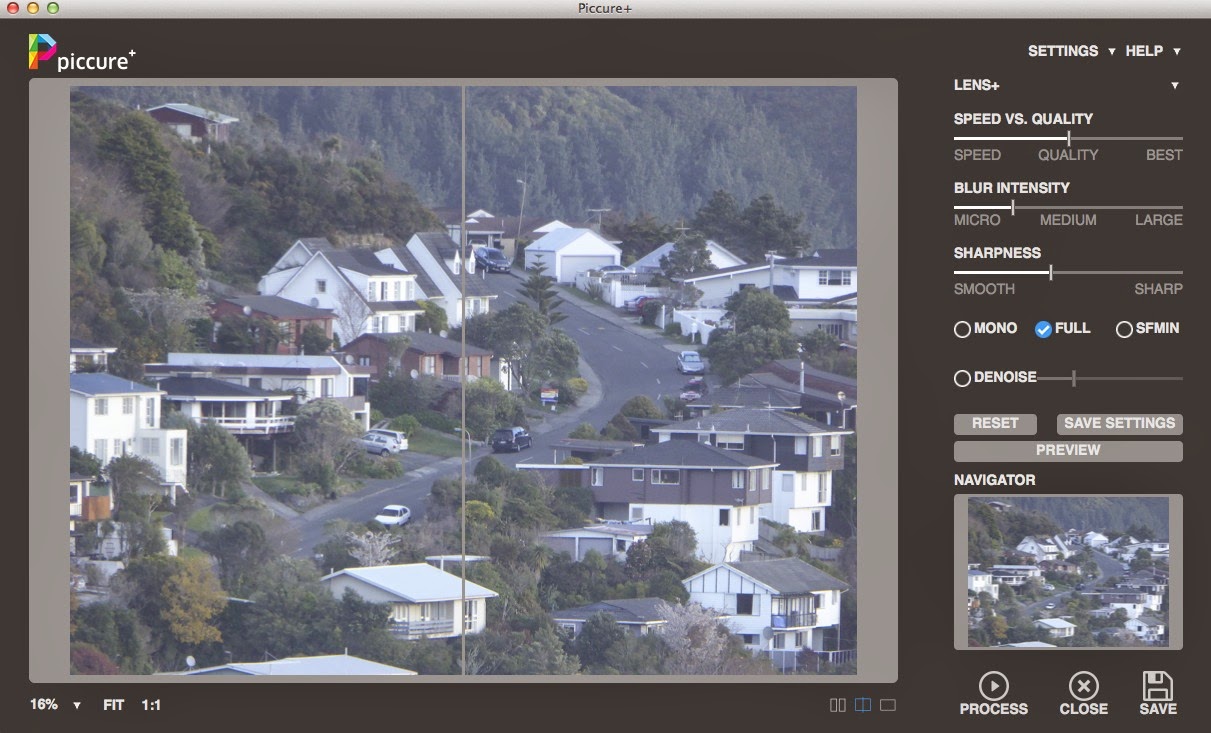

No comments:
Post a Comment